For this tutorial to work, you will need to be running iMovie on a Mac. Take any frame from your footage and turn it into a still shot that will function like a photograph. Use it as a screenshot or promotional tool for your movie!
Just updated your iPhone? You'll find new emoji, enhanced security, podcast transcripts, Apple Cash virtual numbers, and other useful features. There are even new additions hidden within Safari. Find out what's new and changed on your iPhone with the iOS 17.4 update.




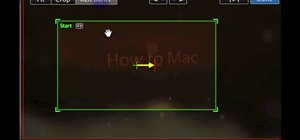


















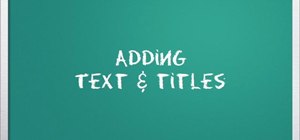



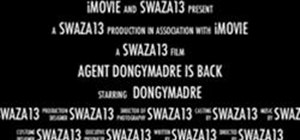






1 Comment
Ok, I can make the stills, but when I right click, there is no "reveal in finder". It is a shorter list than what you show, starting with "Play" Play selection, loop, etc. and ending with "Project Properties" and Themes… pretty frustrating. This is iMovie 11 on a mac...
Share Your Thoughts