Are you an iMovie user looking to double down on yourself? Well, if so, watch this video and see how to clone yourself, quickly and easily. I mean, who wouldn't want to make two of themselves? It could be so helpful for so many situations! Though cloning may be far in the future, we can still clone ourselves in Videos. Apple's new iMovies, have changed from being small easy video processors to a more complex higher quality Video editing software. This video will use the Green Screen Function on iMovie to overlay one video on top of the other. You can add multiple videos over one another, however the quality will degrade a little bit! Remember to turn on Advanced Tools!
Home
iMovie How to How to Clone (Duplicate) Yourself Using iMovie 11or 09 (no downloads) Green Sc

By Reform Ed
Apple's iOS 26 and iPadOS 26 updates are packed with new features, and you can try them before almost everyone else. First, check Gadget Hacks' list of supported iPhone and iPad models, then follow the step-by-step guide to install the iOS/iPadOS 26 beta — no paid developer account required.








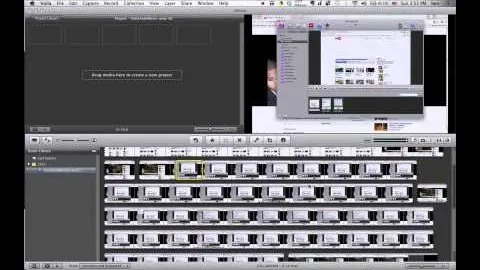
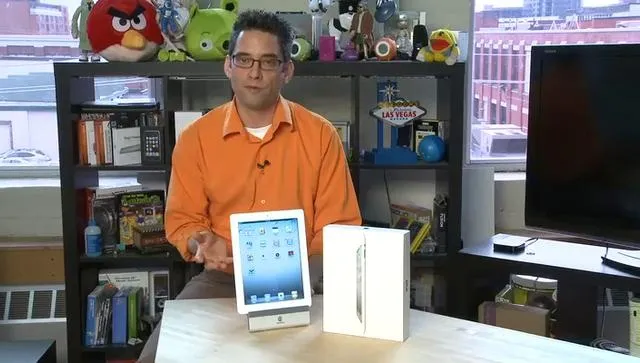
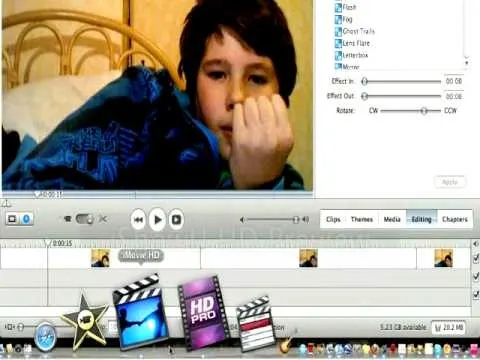


Comments
Be the first, drop a comment!