I went to Walmart and spent $15.15 on 14 sheets of fluorescent green poster boards and fluorescent green duck tape. This small investment just upped my game. I can now do really cool green screen videos like the big boys for literally a small fraction of the cost. Ha-Ha is all I got to say. Don't get suckered in by some video marketing self-proclaimed guru saying you need their training to do green screen. If you have a Mac like I do, you need nothing more than iMovie to edit the videos.
- Hot
- Active
-
 Forum Thread:
IMovie Won't Import or Create New Project - Only on Guest User.
0
Replies
Forum Thread:
IMovie Won't Import or Create New Project - Only on Guest User.
0
Replies
8 yrs ago -
 Forum Thread:
Hey There
2
Replies
Forum Thread:
Hey There
2
Replies
9 yrs ago -
 Forum Thread:
How to Edit Virtual Studios with Green Screens in iMovie on Yosemite
0
Replies
Forum Thread:
How to Edit Virtual Studios with Green Screens in iMovie on Yosemite
0
Replies
9 yrs ago -
 Forum Thread:
How to Use iMovie on Yosemite to Make a Green Screen Movie
0
Replies
Forum Thread:
How to Use iMovie on Yosemite to Make a Green Screen Movie
0
Replies
9 yrs ago
-
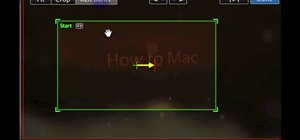 How To:
Stop iMovie from automatically zooming photos
How To:
Stop iMovie from automatically zooming photos
-
 How To:
Use the Ken Burns Effect in iMovie 09
How To:
Use the Ken Burns Effect in iMovie 09
-
 How To:
Overlay photos on video and overlay video on video using iMovie
How To:
Overlay photos on video and overlay video on video using iMovie
-
 How To:
Create a flashing lightning effect in Apple iMovie
How To:
Create a flashing lightning effect in Apple iMovie
-
 How To:
Change the color of your video manually using iMovie
How To:
Change the color of your video manually using iMovie
-
 How To:
Create a time-lapse movie from still photos with a digital camera and iMovie
How To:
Create a time-lapse movie from still photos with a digital camera and iMovie
-
 How To:
Make iMovie look like Final Cut Pro X
How To:
Make iMovie look like Final Cut Pro X
-
 How To:
Make Screencast videos with Voila and iMovie in Mac OS X
How To:
Make Screencast videos with Voila and iMovie in Mac OS X
-
 How To:
Use iMovie on your iPad 2
How To:
Use iMovie on your iPad 2
-
 How To:
Create a Trailer in iMovie '11
How To:
Create a Trailer in iMovie '11
-
 How To:
How to Clone (Duplicate) Yourself Using iMovie 11or 09 (no downloads) Green Sc
How To:
How to Clone (Duplicate) Yourself Using iMovie 11or 09 (no downloads) Green Sc
-
 How To:
Clone yourself using iMovie '09
How To:
Clone yourself using iMovie '09
-
 How To:
Clone yourself with iMovie
How To:
Clone yourself with iMovie
-
 How To:
Add text and titles when editing video in iMovie
How To:
Add text and titles when editing video in iMovie
-
 How To:
Trim & cut video footage with iMovie
How To:
Trim & cut video footage with iMovie
-
 How To:
Import video into iMovie as a newcomer to digital video
How To:
Import video into iMovie as a newcomer to digital video
-
 How To:
Edit your movie like a pro with iMovie
How To:
Edit your movie like a pro with iMovie
-
 How To:
Place and style titles using iMovie 11 on Mac's OS X
How To:
Place and style titles using iMovie 11 on Mac's OS X
-
 How To:
Create custom titles and watermarks for your footage in iMovie
How To:
Create custom titles and watermarks for your footage in iMovie
-
 How To:
Make a time lapse video using iMovie
How To:
Make a time lapse video using iMovie






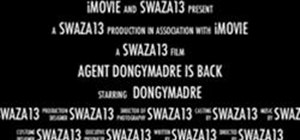



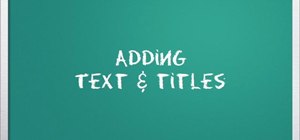






Be the First to Respond
Share Your Thoughts