In order to make Custom titles in IMovie '09, you will need the following: Seashore or any other compatible program. First, you'll need to figure out the size of the movie. Click on File and "project properties". It will show you the size. When you go into "Export Movie", you can select the correct size. You can use Seashore or Photoshop or any other compatible program. Put your sizes in, when you are prompted. Then, as you would with paint programs, begin to fill in color. Just click on the appropriate tools from the tool bar on the left of your screen. Add text. You can import images and backgrounds. You can paint. It will also allow you to create custom colors. Once you've created a title that you like, then you can drag and drop it into your movie. Place it where you would like to see it. You can also adjust clips and add transitions, after you drag it over. In Seashore, you can also create transparent images, when you are sketching out your design. Export your titles by saving the file as a ".PNG". Don't forget to crop your image to fit.
Just updated your iPhone? You'll find new emoji, enhanced security, podcast transcripts, Apple Cash virtual numbers, and other useful features. There are even new additions hidden within Safari. Find out what's new and changed on your iPhone with the iOS 17.4 update.




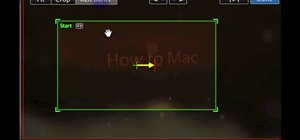


















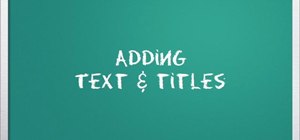



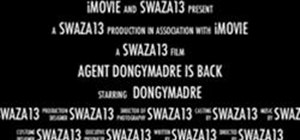







Be the First to Comment
Share Your Thoughts