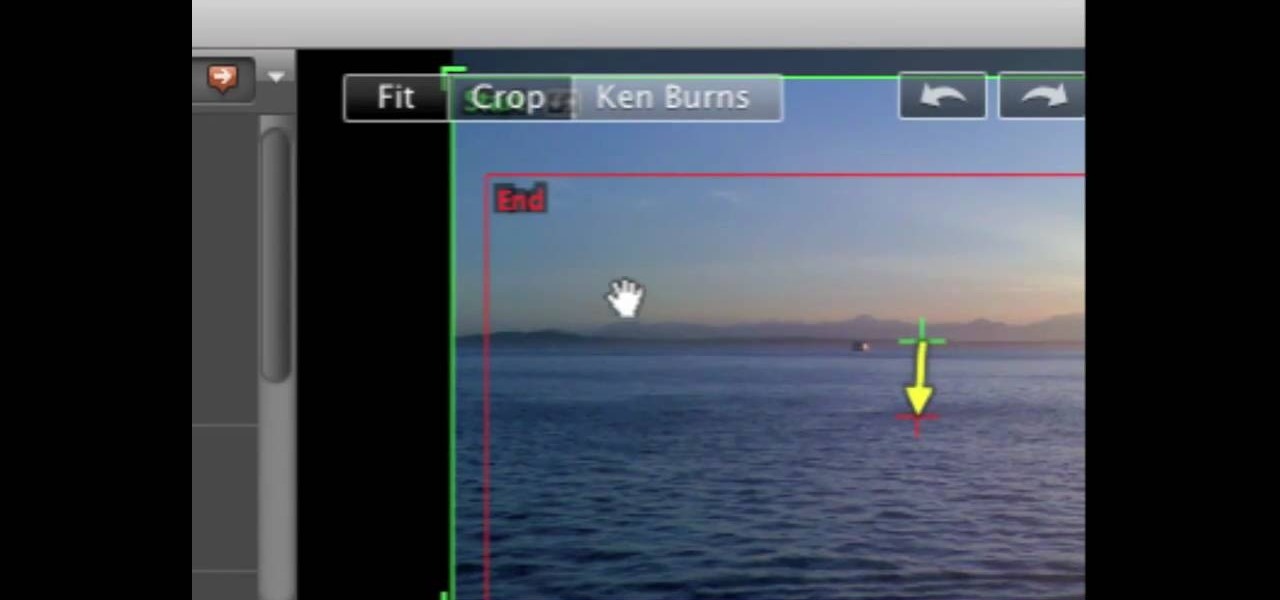Everything Else


How To: Capture movie footage in Apple iMovie
Learn how to log and capture movie footage in Apple iMovie so you can begin to transform your raw footage into a completed movie.

How To: Export your movie from Apple iMovie to the web
Now that your video is edited, learn how to export it in the most efficient and appropriate way for your medium- whether web or email, share the highest quality product with your audience.

How To: Add transitions to your video clips in Apple iMovie
Use Apple iMovie transitions to make your jumps from one video scene to another smoother and more professional-looking.

How To: Add titles to a video project in Apple iMovie
This video teaches you how to add titles to your video project in Apple iMovie. First open up your movie project or create a new project and import clips. I've already placed clips on the Timeline. After arranging your video you might want to add titles and credits to your project.

How To: Begin a new iMovie project
When you start new projects in Apple iMovie, it's important to get your project settings set appropriately. Learn how to begin a new iMovie project the right way each time.

How To: Create an iMovie slideshow
Learn how to Create an iMovie Slideshow, so you can share your pictures and photos with family and friends.

How To: Export video with Apple iMovie
Rebecca Katz explains how to export your finished project for the web using Apple iMovie. The final menu will allow you to title your film and save it to a location of your choosing.