If you're interested in editing music videos one of the things you'll want to know is how to edit on the beat. So, where ARE the beats? This helpful video shows you how to use iMovie 11's beat marker tool to find and mark the beats, so you can cut to your hearts delight.
Beat Markers allow you to set points in an audio track and then drop in video with cuts that match the beats. After timing out the beats in a soundtrack, all you need to do is drag and drop video or photos into iMovie and the video will be cut to match the markers. You can even add transitions that fit along with the beats.










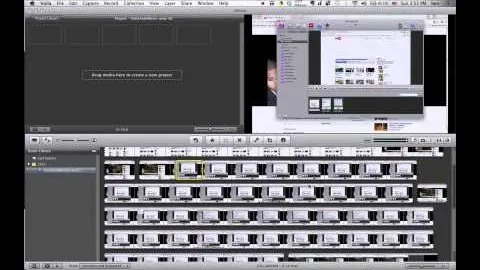
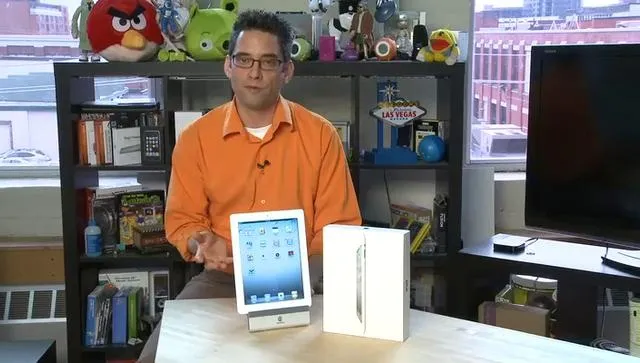
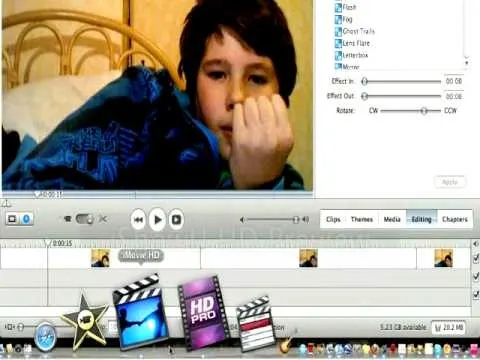


Comments
Be the first, drop a comment!