This video shows you how to make a title intro with iMovie and keynote. Step one is to open up keynote. The resolution for the videos should be in 720 HD. The next thing to do is to type in the text that you are going to use. Change the font and the color to suite the style you are going for. Insert graphics where ever you would like to. Then in the top right hand corner click on the inspector button and add in the animations and movements that you want to see in the video. Now you have to order them the way you want them and make sure they are set to change automatically. Next you turn the animation into a quick time movie by pressing the export button from the share drop down menu. Make sure the quick time tab is selected. Set the menu to fixed timing instead of manual. Then change the format to however you want it. In the settings tab, set the video to 30 frames per second, if desired. Once you pick the file name and hit export you see how your video title will turn out.
Apple's iOS 26 and iPadOS 26 updates are packed with new features, and you can try them before almost everyone else. First, check Gadget Hacks' list of supported iPhone and iPad models, then follow the step-by-step guide to install the iOS/iPadOS 26 beta — no paid developer account required.









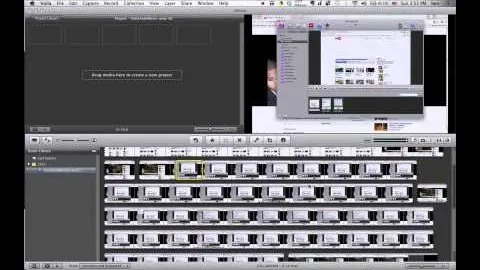
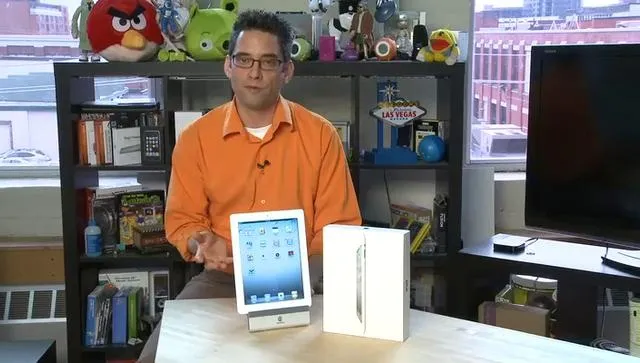
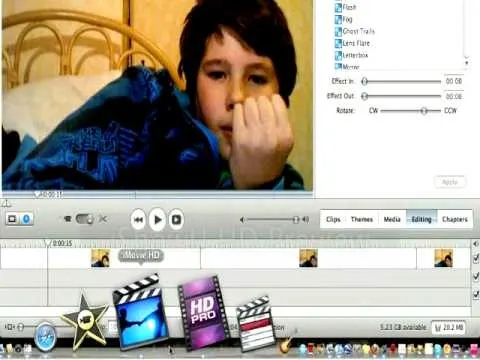


Comments
Be the first, drop a comment!