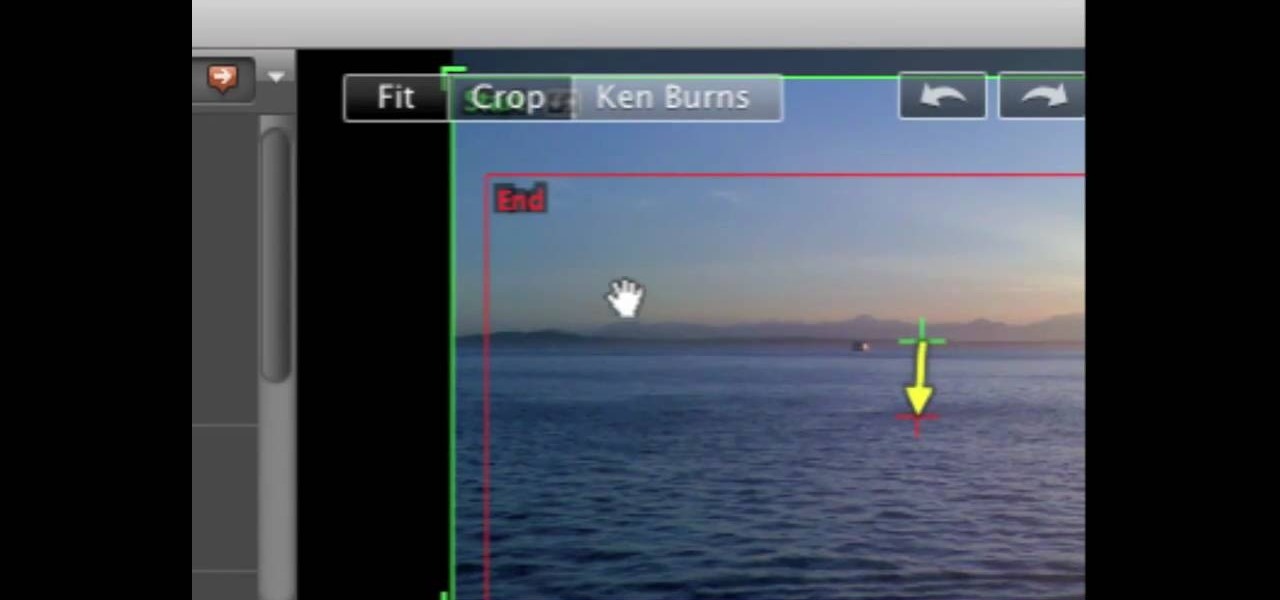General Discussion

Forum Thread: IMovie Won't Import or Create New Project - Only on Guest User.
Yesterday while working on an iMovie project, my computer crashed. And after I reopened the iMovie application, something is wrong. My projects shows with red color in both the video and audio files. I read somewhere that I have to import the files into iMovie for it to work again. The problem is I can't import. When chosen a file, the import button doesn't respond. I can't create a new project either. It says 'The act could not be done' (or something like that - my computer is in danish )
Forum Thread: Hey There
I would like to make a short film to show at a cinema (ie huge screen) If I have large files and save in/ export in HD will it be good enough quality to show at this huge size?
Forum Thread: How to Edit Virtual Studios with Green Screens in iMovie on Yosemite
In this video, I show you how to edit a virtual studio with a green screen using iMovie on a Mac with Yosemite.
Forum Thread: How to Make a Super Cheap Green Screen with Materials from Walmart
I went to Walmart and spent $15.15 on 14 sheets of fluorescent green poster boards and fluorescent green duck tape. This small investment just upped my game. I can now do really cool green screen videos like the big boys for literally a small fraction of the cost. Ha-Ha is all I got to say. Don't get suckered in by some video marketing self-proclaimed guru saying you need their training to do green screen. If you have a Mac like I do, you need nothing more than iMovie to edit the videos.
Forum Thread: How to Use iMovie on Yosemite to Make a Green Screen Movie
How to use iMovie with 2014 Yosemite to make a green screen movie. I cover the basics of creating a green screen movie with iMovie on a Mac and the 2014 Yosemite update.