In this series of video tutorials you'll learn how to use Apple's iMovie software to make your own film or movies. Expert Matt Nichols demonstrates how to use the video editing software for Mac computers. He shows you how to start a new project in iMovie, how to import video clips, how to use the timeline, and how to edit video clips.
Use Apple iMovie - Part 2 of 20
Use Apple iMovie - Part 3 of 20
Use Apple iMovie - Part 4 of 20
Use Apple iMovie - Part 5 of 20
Use Apple iMovie - Part 6 of 20
Use Apple iMovie - Part 7 of 20
Use Apple iMovie - Part 8 of 20
Use Apple iMovie - Part 9 of 20
Use Apple iMovie - Part 10 of 20
Use Apple iMovie - Part 11 of 20
Use Apple iMovie - Part 12 of 20
Use Apple iMovie - Part 13 of 20
Use Apple iMovie - Part 14 of 20
Use Apple iMovie - Part 15 of 20
Use Apple iMovie - Part 16 of 20
Use Apple iMovie - Part 17 of 20
Use Apple iMovie - Part 18 of 20
Use Apple iMovie - Part 19 of 20
Use Apple iMovie - Part 20 of 20
Just updated your iPhone? You'll find new emoji, enhanced security, podcast transcripts, Apple Cash virtual numbers, and other useful features. There are even new additions hidden within Safari. Find out what's new and changed on your iPhone with the iOS 17.4 update.






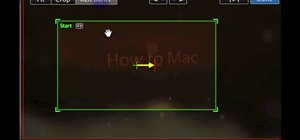












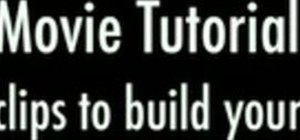









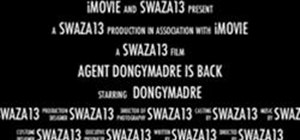

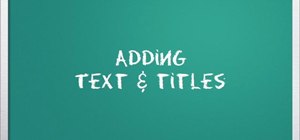




Be the First to Comment
Share Your Thoughts